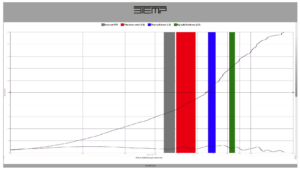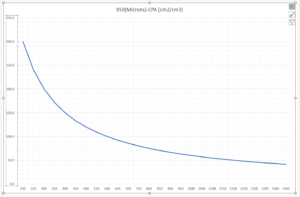Coffee Particle Analyzer-CPA- part one
 Particle analysis is deeply relevant to the art of brewing coffee. We refer to it casually as “grind size”. But there is far more to consider about your ground coffee than meets the (naked) eye. Enter the Coffee Particle Analyzer.
Particle analysis is deeply relevant to the art of brewing coffee. We refer to it casually as “grind size”. But there is far more to consider about your ground coffee than meets the (naked) eye. Enter the Coffee Particle Analyzer.
A discipline employed in many other industries, like gravel manufacturing, grain, metal powder specially designed for additive manufacturing (3d printing) and diamond mining, particle analysis tended to require hefty financial investment in specialised, heavy-duty equipment – until now.
The Coffee Particle Analyzer is analysing your ground coffee
With 3TEMP’s Coffee Particle Analyser, part of the 3TEMP Brewing System alongside your Hipster Brewer of choice, analysing your ground coffee for uniformity, grind distribution, surface area and the roast colour becomes accessible and straightforward, with a device that fits in the palm of your hand.
The CPA employs cutting-edge optic technology. This involves taking a series of photographs of your ground coffee quickly from different angles. This allows the device to create a comprehensive and accurate image of your particles’ size and the surface area of the distribution.
Each CPA set comes with a white background slate. A particle distributor (fondly nicknamed “Big Ben” by the 3TEMP team), a cleaning brush, a coffee dosing tool, and a cable and power bank battery for your on-the-go charging needs. While you can use the CPA on its own, for maximum efficiency, we recommend connecting the device to a 230VAC power source.
This is how the Coffee Particle Analyzer works.
Before using the CPA, ensure you’ve set up the CPA’s internal wifi system and connected your phone/laptop to it. The connection details are found on the side of your CPA storage case. Once connected, go to https://cpa on your phone/laptop. Then you’re ready to begin analysing your particle sample.
To start, open the CPA and slide the white background slate into the base of the analysis chamber. Then a white background ensures a sharp contrast and a more accurate particle shape, size and colour analysis. Then, slide the particle distributor above the white slate. Such that it looks like an inverted funnel. With the broader end pointing downwards. (If you’re confused, it should look like Big Ben in the correct orientation!)
Using your dosing tool: Drag the end with the open receptacle through the coffee grounds to collect a sample. (Fines tend to shift towards the bottom of a selection compared to boulders.) When you are confident you’ve collected the sample you want to analyse, push down on the dosing tool to shut the chamber.
Then, pour the coffee sample from the dosing tool into the top of the particle distributor lightly in a north-south-east-west pattern. It’s important not to “overdistribute”. Ground coffee tends to clump together due to surface static, so easy does it! Make sure you have a clear, even spread of coffee across the white background before proceeding with your analysis.
Close the CPA analysis chamber. Then refer to your phone/laptop, where the site should be loaded. Fill in your Test i.d name, and click analyse. The green lamp lights up on the CPA main body to show the device is taking pictures. (For higher accuracy, we recommend analysing 2-3 samples.)
Following that, a picture of your coffee sample should appear. The sample will be dark against a green background. For the highest contrast between the brown coffee against complementary green.
With the Coffee Particle Analyzer, you’ll be able to measure different aspects of your coffee, which include:
- Percentage of particle distribution per size: namely, out of the sample provided, the number of pieces that are of differing sizes.
- Particle distribution per surface area: namely, out of the sample provided, the median size of particles and their surface area in accordance, and whether or not the majority of the sample is indeed within range of the median size.
- Particle distribution per weight: namely, out of the sample provided, the volume of your coffee particles, from which we can extrapolate density and thus weight correlation.
And yes, our CPA will be continuously updated.
In an upcoming update, users will be able to analyse the colour consistency of their coffee samples. As well as part of our Brewer-As-A-Service subscription. In addition, BaaS subscribers will have access to the option of pre-defining ranges of consistency specific to their company for ease of quality control. (More information to follow.)
Soon to be connected to our Hipster Brewers.
There are a multitude of applications of the CPA along the coffee supply chain – from checking that your grinders are in working order to ensuring that your pre-ground coffee is within parameters to having full knowledge of the kinds of particles that go into your every cup of coffee. The CPA will also, in the near future, be connected to the Hipster Brewers, such that you could profile a recipe down to the grind size and be fully confident that you can replicate a recipe, particle for particle.